The General Settings tab
This tab is used to specify parameters of trials within optimization runs.
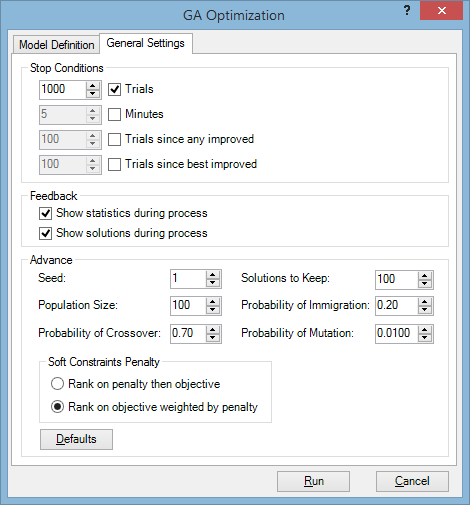
The Stop Conditions section determines when the optimization process must end. All options are described in the table below. You can specify several conditions; optimization will be finished when the first condition is satisfied.
| Option | Description |
|---|---|
| Trials | The optimization process will stop after the specified number of trials. |
| Minutes | The optimization process will stop after the specified number of minutes. |
| Trials since any improved | The optimization process will stop if solutions have not improved after the specified number of trials. |
| Trials since best improved | The optimization process will stop if the best solution has not improved after the specified number of trials. |
The Feedback section determines what you see in the GA Optimization window during the optimization process. The Show statistics option displays parameters of the current optimization run as it progresses. The Show solutions option displays the values of the best solutions found so far.
The Advanced section determines specific parameters of the optimization process and should be edited only by experienced users. Default values are recommended values; to restore them after making changes, click on the Defaults button.
| Option | Description |
|---|---|
| Seed | An 'identifier' of an optimization run. If you perform two optimization runs with the same project data and the same seed, the results will be the same too. If the seed is zero, different random values will be used for each run. |
| Population Size | The number of possible portfolios in each trial. |
| Probability of Crossover | Percentage of populations to which crossover will be applied to create a population for the next trial. Commonly this would be in the range 0.7 to 1.0 although lower values may be used in some situations. The default value in |
| Solutions to Keep | The number of the best solutions that will be retained and can be saved. |
| Probability of Immigration | Percentage of populations in a trial which are generated randomly. This can be quite an important setting, particularly for managing situations where the GA struggles to find a solution. The default value is 0.1 which serves for many purposes. However, a slightly higher value of 0.2 may assist with addressing issues with local maxima and when the solver seems to get nowhere even after hundreds of trials. |
| Probability of Mutation | Percentage of adjustable parameters (include/exclude, WI, shift) of the trial to which mutation will be applied. The probability of mutation defaults to 0.01. This means that 1% of the portfolio contents will be randomized. Note that this does not only apply to project inclusion/exclusion but to all variables such as shifting and working interest. A slightly higher value may assist with addressing issues with local maxima. It is unlikely that a value higher than 0.1 will be required. |
The Soft Constraints Penalty section determines how solutions are ranked. By default, solutions are ranked by penalty first which may lower the rank of solutions with better goal values. You can choose either the default method (Rank on penalty then objective), or the weighted method (Rank on objective weighted by penalty). For more information, see Soft constraints penalty and Application of penalties.